Calculator Plus
Introduction
Calculator Plus WernSupported Platforms
Price
FreeVersion
2.3.1Support the Developer
Download Links
Showcase
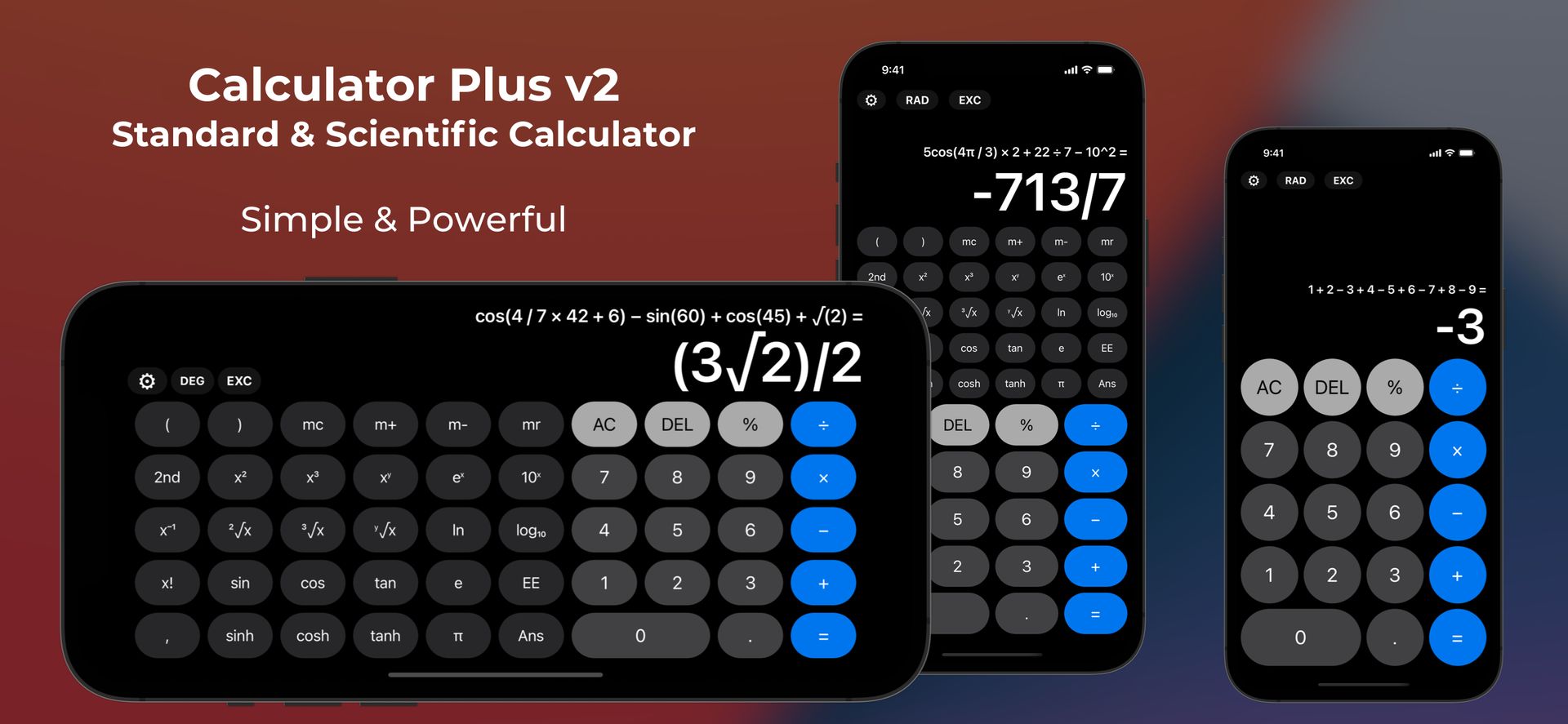
Description
Calculator Plus is a standard and scientific calculator that has simplicity at its core, while not compromising on functionality. Even with its simple user interface inspired by the built-in Calculator app on iOS, it offers much, much more.
With full expression and live answer preview, be faster than ever at calculating, see exactly what you typed. Understand your answers by displaying them in exact form, scientific notation, fractions and more. Catch the exact errors with helpful syntax errors, with beautiful animations to complement your calculations. The full scientific calculator is also present in the portrait layout, so now you can calculate scientific operations away one-handed on your phones.
Show More
That’s not all! If you’re on a Mac, or have a hardware keyboard connected to your iPad or iPhone, simply type your math expressions normally and it will be registered- including every scientific operation listed. On an iPad, your Apple Pencil works with iPadOS 14’s Scribble to allow for direct handwritten inputs- no dedicated handwriting panel, just write anywhere on the calculator!
Bonus features: With voice dictation input optimised to understand mathematical expressions, calculate any expression quickly and efficiently. Clipboard support not only allows you to copy your calculations for others to see, it also gives you the ability to instantly take any expression from anywhere and paste into the app.
Download Calculator Plus to experience it for yourself!
Feature List
- Standard & Scientific Calculator
- Simple UI design puts focus on your calculations
- Live expression and answer display while typing
- Full scientific calculator also available in the portrait layout
- View long operations comfortably with scrollable calculation panels
- Satisfying clicks with haptic feedback on modern iPhones
- Multiple display formats: Exact Form, Scientific Notation, Fractions and more!
- Bi-directional clipboard: Copy & Paste any expression into and out of the app.
- Custom Scientific Typing Mode: Append, Substitute or a hybrid of both.
- Full Hardware Keyboard input (including scientific operations)
- Apple Pencil Scribble support on iPadOS
- Voice Dictation input support
- Useful Syntax Error hints
- Lightweight: About a megabyte in size
- No ads, no tracking :)
Notes
If you have any problems or want to seek further queries, please contact me via the support page, or under App Support from within Calculator Plus - I’m happy to help! :)